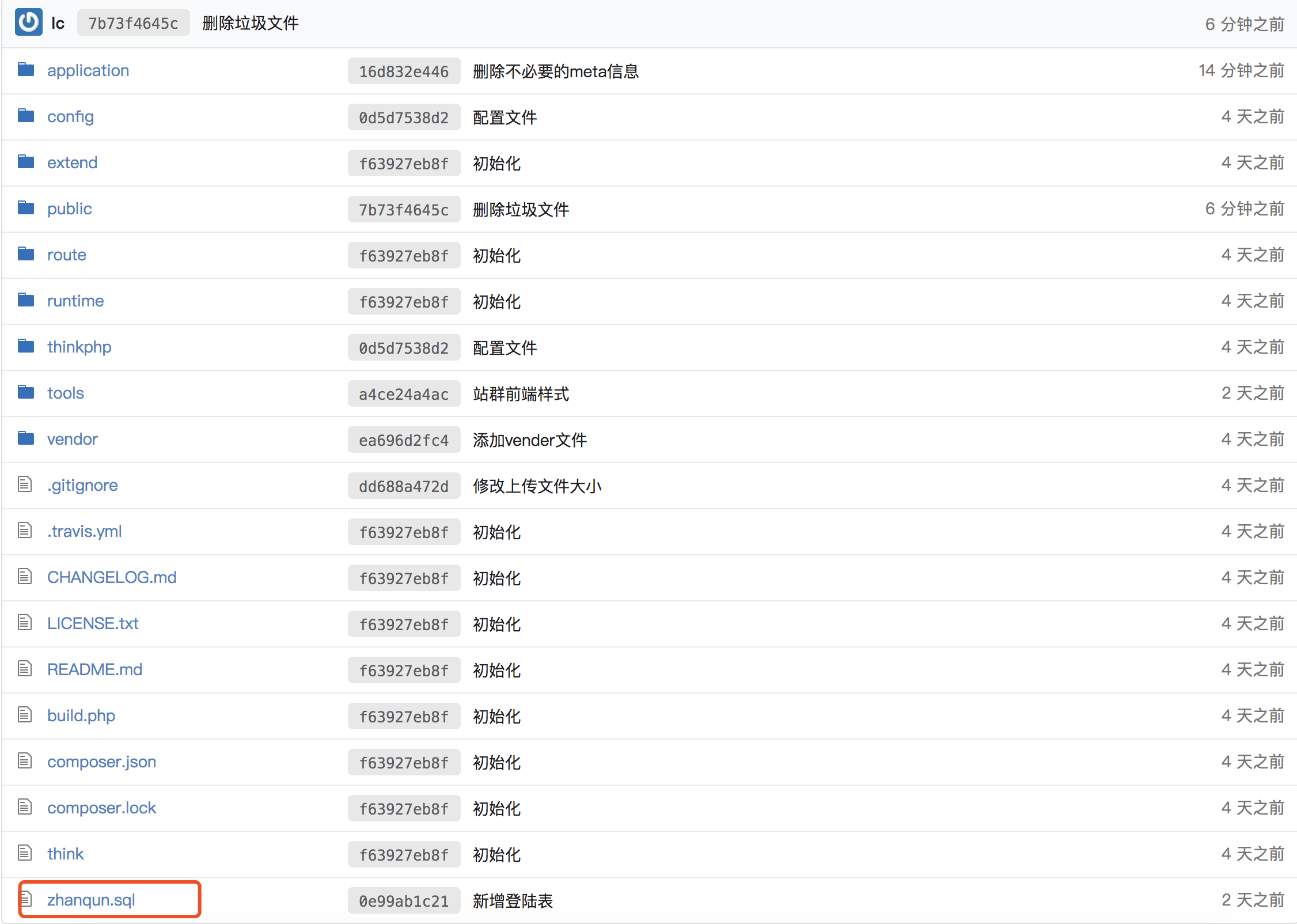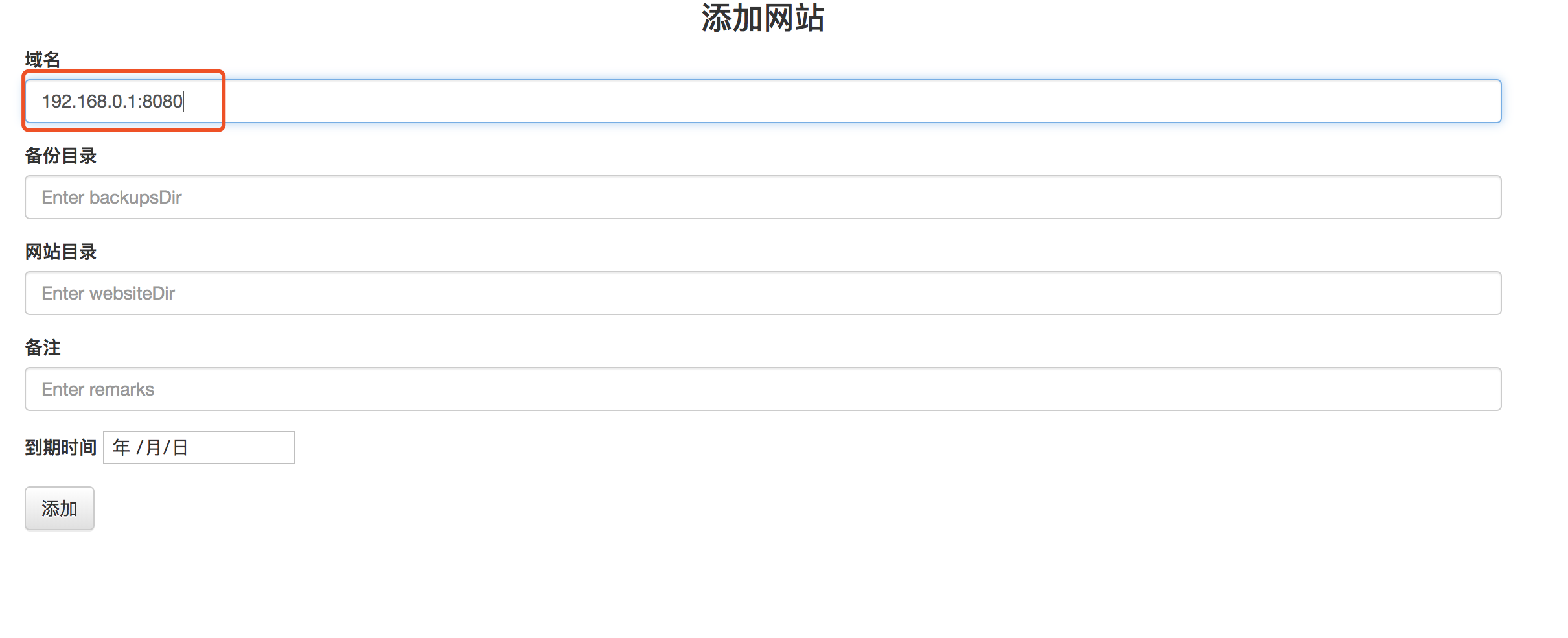站群部署方式
数据库创建与表的建立
- 数据库: 名称,zhanqun 编码utf8mb4
- 表: 找到项目下面的zhanqun.sql结构文件导入就行
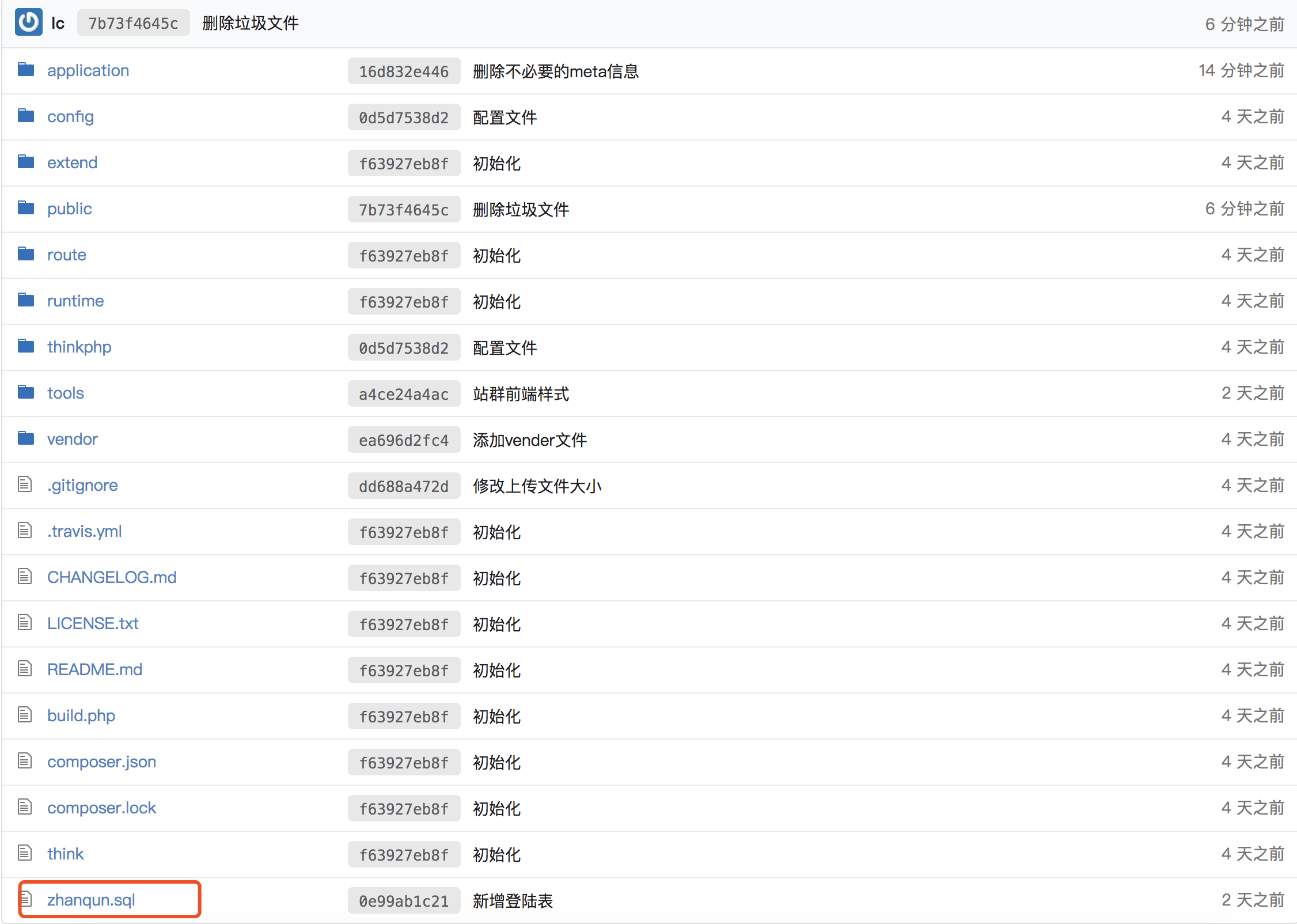
- 需要在数据库的t_admin 表添加一条记录, 密码是用md5生成的32为小写 https://md5jiami.51240.com/
项目配置
- 修改数据库链接信息
<?php
// +----------------------------------------------------------------------
// | ThinkPHP [ WE CAN DO IT JUST THINK ]
// +----------------------------------------------------------------------
// | Copyright (c) 2006~2018 http://thinkphp.cn All rights reserved.
// +----------------------------------------------------------------------
// | Licensed ( http://www.apache.org/licenses/LICENSE-2.0 )
// +----------------------------------------------------------------------
// | Author: liu21st <liu21st@gmail.com>
// +----------------------------------------------------------------------
$config = [
// 数据库类型
'type' => 'mysql',
// 服务器地址
'hostname' => '127.0.0.1',
// 数据库名
'database' => 'zhanqun',
// 用户名
'username' => 'root',
// 密码
'password' => 'root',
// 端口
'hostport' => '3306',
// 连接dsn
'dsn' => '',
// 数据库连接参数
'params' => [],
// 数据库编码默认采用utf8
'charset' => 'utf8',
// 数据库表前缀
'prefix' => '',
// 数据库调试模式
'debug' => true,
// 数据库部署方式:0 集中式(单一服务器),1 分布式(主从服务器)
'deploy' => 0,
// 数据库读写是否分离 主从式有效
'rw_separate' => false,
// 读写分离后 主服务器数量
'master_num' => 1,
// 指定从服务器序号
'slave_no' => '',
// 自动读取主库数据
'read_master' => false,
// 是否严格检查字段是否存在
'fields_strict' => true,
// 数据集返回类型
'resultset_type' => 'array',
// 自动写入时间戳字段
'auto_timestamp' => false,
// 时间字段取出后的默认时间格式
'datetime_format' => 'Y-m-d H:i:s',
// 是否需要进行SQL性能分析
'sql_explain' => false,
// Builder类
'builder' => '',
// Query类
'query' => '\\think\\db\\Query',
// 是否需要断线重连
'break_reconnect' => false,
// 断线标识字符串
'break_match_str' => [],
];
if (is_file(__DIR__ . '/local_database.php')) {
$local_config = require __DIR__ . '/local_database.php';
$config = array_merge($config, $local_config);
}
return $config;
- redis必须打开,不要设置密码,因为php如果要用session要redis才行
- php.ini 文件需要修改上传文件限制大小
nginx 配置
worker_processes 1;
events {
worker_connections 1024;
}
http {
include ../mime.types;
default_type application/octet-stream;
# 打开文件目录浏览功能
autoindex on;
autoindex_exact_size off;
autoindex_localtime on;
#log_format main '$remote_addr - $remote_user [$time_local] "$request" '
# '$status $body_bytes_sent "$http_referer" '
# '"$http_user_agent" "$http_x_forwarded_for"';
#access_log logs/access.log main;
sendfile on;
#tcp_nopush on;
#keepalive_timeout 0;
keepalive_timeout 65;
client_max_body_size 50m;
#gzip on;
server {
listen 80;
server_name www.shop.com;
index index.html index.htm index.php default.html default.htm default.php;
root /Users/liaocheng/workspace/xunwu/zhanqun/public;
#
location ~ \.php$ {
#root html;
#root /Users/liaocheng/PhpstormProjects/;
root /Users/liaocheng/workspace/xunwu/zhanqun/public;
fastcgi_pass 127.0.0.1:9000;
fastcgi_index index.php;
# fastcgi_param SCRIPT_FILENAME /scripts$fastcgi_script_name;
fastcgi_param SCRIPT_FILENAME $document_root$fastcgi_script_name;
include ../fastcgi_params;
}
location ~ .*\.(gif|jpg|jpeg|png|bmp|swf|js|css|php)$ {
}
error_page 500 502 503 504 /50x.html;
}
# another virtual host using mix of IP-, name-, and port-based configuration
#
#server {
# listen 8000;
# listen somename:8080;
# server_name somename alias another.alias;
# location / {
# root html;
# index index.html index.htm;
# }
#}
# HTTPS server
#
#server {
# listen 443 ssl;
# server_name localhost;
# ssl_certificate cert.pem;
# ssl_certificate_key cert.key;
# ssl_session_cache shared:SSL:1m;
# ssl_session_timeout 5m;
# ssl_ciphers HIGH:!aNULL:!MD5;
# ssl_prefer_server_ciphers on;
# location / {
# root html;
# index index.html index.htm;
# }
#}
include ../servers/*;
}
项目使用
- 访问后台管理系统地址是 http://www.shop.com/?s=/admin/website/index
- 前端访问地址是 http://www.shop.com/
- 创建站点的时候需要注意,如果没有配置本地代理域名(www.shop.com),只是配置的ip的话,如果不是80端口,那么创建站点的时候要把端口也加上,比如像下面这样写, 这样首页通过ip加端口访问的形式就可以访问网站的信息了
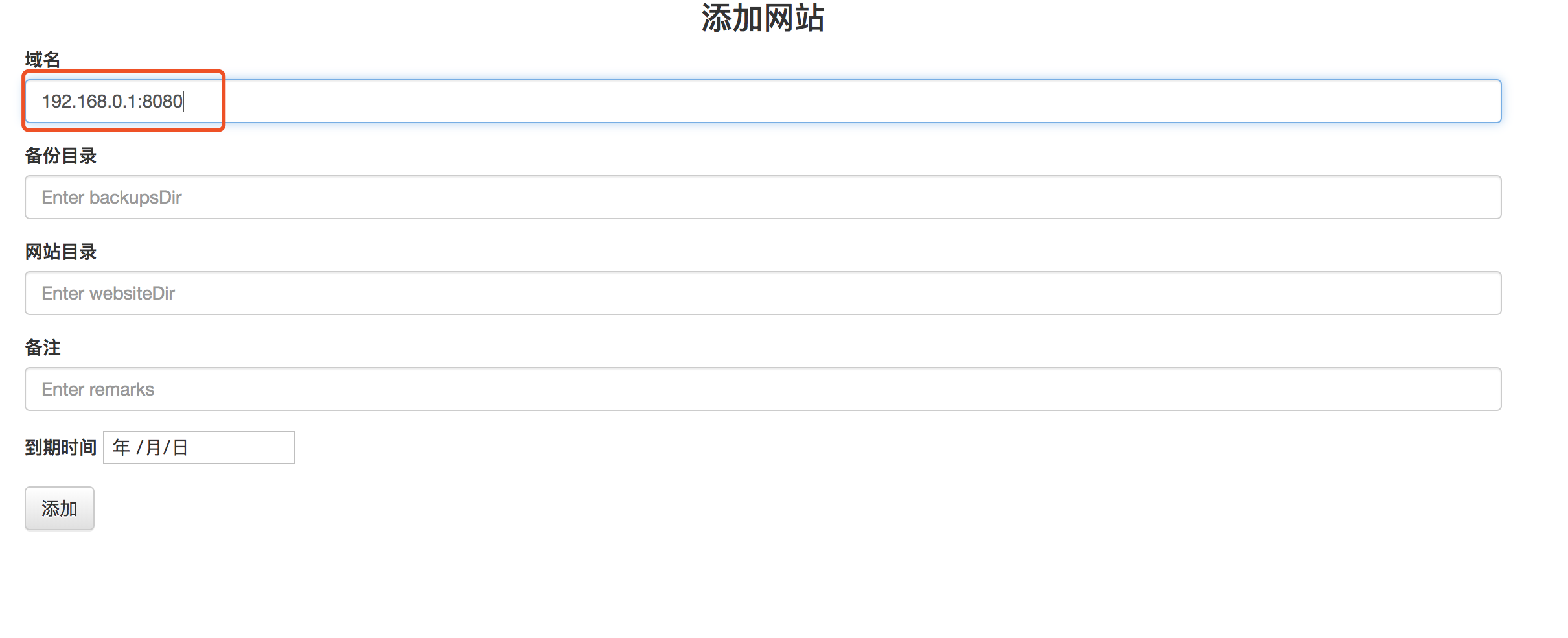
- 创建完成状态默认是关闭的,需要去修改状态为S_ON,不然前端没法访问