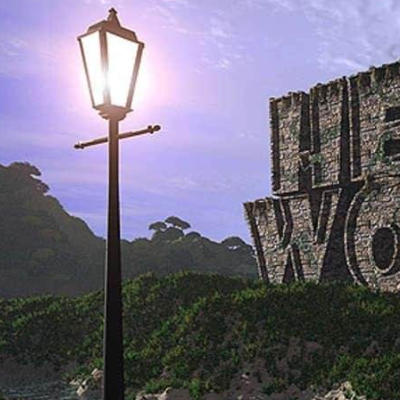fh
snippet form
配置解析
-
"#" 开头为注释
-
from tinynode
-
sql.ucfg template
-
*.cfg
- sql_vl1=:fh sql_lv1_rate=:fh 0
-
-
from file system
-
sql.ucfg template
- filter_path=:test_filter.cfg
-
F:\workspace*.xml
- *.cfg
- sql_vl1=:fh
sql_lv1_rate=:fh 0
添加标签页
- open
- add
过滤
-
text
-
path
-
匹配模式
-
全字匹配
- 默认 false
-
拼音匹配
- 默认 true
-
-
禁用中文输入(IMM)
- 默认 true
-
数字输入
- 默认作为选择的 index
- alt 按下则输入数字
结果选择
-
选择方式
- 鼠标双击
- 回车
- 数字 0-9
-
选择结果处理
-
url,并且 shift 按下,则浏览器打开
-
ctrl for paste checked
-
定位
-
粘贴
- ctrl 按下
-
-
ctrl for paste not checked
-
定位
- ctrl 按下
-
粘贴
-
url,ctrl ,shift 同时按下??
-
-
刷新/reload 后 ctrl for paste checked 状态不变;意义不变
-
其他
-
临时过滤
-
ctrl shift alt + f
- 复制 text version path
-
-
reload
-
edit config
-
edit template
editor
paste to
-
to current
-
code snippet paste
- yes
- no
-
insert to current post
- 如果有选择,会被替换
-
no editor selected
- 右下角提示
-
-
to temp
-
code snippet paste
- yes
- no
- 再次打开会记录选择
-
append to last
-
没有打开则先打开
-
-
快捷键切换选项
- F1/Tab: paste to temp/current
- F2: code snippet paste
- F3: do paste
-
hover 切换选项
-
格式
-
常规
-
src 有格式
-
没有
- 14,宋体,黑色
-
-
vv,纯文本
- 14,宋体,黑色
-
extent - paste to editor
-
不受 selForm 选项的影响
- TODO
-
selForm 没有初始化时仍可用
-
append to last
-
没有打开则先打开
- TODO
95 editor 点击问题
-
mouse focus
-
other app
- 需要修正
-
this app, other form
- 需要修正
-
this app, this form, other wnd
-
都不会出现 scroll to caret 问题
-
-
close foucs
-
other app
-
this app, other form
-
都会出现 scroll to caret 问题
- 暂时无法解决
-
-
already focus
-
IndexForm
-
连续的打开-关闭 cases
-
鼠标
- 关闭
- alt tab 切回
-
alt + e
- 关闭
- alt tab 切回
-
-
96 滚动优化
outside edit2
-
打开时窗口前台显示
- 关闭后重新插入 tabpage,并切换到此页,openfilelist 相应调整
-
可以重复操作单一页面
-
可以打开多个页面
-
从 tab 移除
-
切换到其他 editor
- yes
- no
-
-
fileDirView 宽度记录
-
外部有修改时,关闭主窗口,提示:保存或关闭
-
特殊文件
- temp
- tnd
-
TODO: save all,需要能够保存
-
editorView
- 打开再关闭,变为 normal editor
-
打开后,再次激活(窗口前台显示)
-
触发源
-
file dir view
-
点击
-
导航
- alt + page down/up
-
-
abs
-
node sel gb
-
tnd viewer form
-
snippet form
-
...
-
-
editor
- temp
- tnd
- 其他
-
editor 是否处于外部编辑
-
editorView 是否打开
-
echo "file dir view"{点击/,导航/}{temp/,tnd/,other_editor/}{外部编辑/,内部编辑/,作为editorView/,没有打开/}editorView{打开--,没打开--}| sed 's/--/\n/g'
- file dir view点击/temp/外部编辑/editorView打开 file dir view点击/temp/外部编辑/editorView没打开 file dir view点击/temp/内部编辑/editorView打开 file dir view点击/temp/内部编辑/editorView没打开 file dir view点击/temp/作为editorView/editorView打开 file dir view点击/temp/作为editorView/editorView没打开 file dir view点击/temp/没有打开/editorView打开 file dir view点击/temp/没有打开/editorView没打开 file dir view点击/tnd/外部编辑/editorView打开 file dir view点击/tnd/外部编辑/editorView没打开 file dir view点击/tnd/内部编辑/editorView打开 file dir view点击/tnd/内部编辑/editorView没打开 file dir view点击/tnd/作为editorView/editorView打开 file dir view点击/tnd/作为editorView/editorView没打开 file dir view点击/tnd/没有打开/editorView打开 file dir view点击/tnd/没有打开/editorView没打开 file dir view点击/other_editor/外部编辑/editorView打开 file dir view点击/other_editor/外部编辑/editorView没打开 file dir view点击/other_editor/内部编辑/editorView打开 file dir view点击/other_editor/内部编辑/editorView没打开 file dir view点击/other_editor/作为editorView/editorView打开 file dir view点击/other_editor/作为editorView/editorView没打开 file dir view点击/other_editor/没有打开/editorView打开 file dir view点击/other_editor/没有打开/editorView没打开 file dir view导航/temp/外部编辑/editorView打开 file dir view导航/temp/外部编辑/editorView没打开 file dir view导航/temp/内部编辑/editorView打开 file dir view导航/temp/内部编辑/editorView没打开 file dir view导航/temp/作为editorView/editorView打开 file dir view导航/temp/作为editorView/editorView没打开 file dir view导航/temp/没有打开/editorView打开 file dir view导航/temp/没有打开/editorView没打开 file dir view导航/tnd/外部编辑/editorView打开 file dir view导航/tnd/外部编辑/editorView没打开 file dir view导航/tnd/内部编辑/editorView打开 file dir view导航/tnd/内部编辑/editorView没打开 file dir view导航/tnd/作为editorView/editorView打开 file dir view导航/tnd/作为editorView/editorView没打开 file dir view导航/tnd/没有打开/editorView打开 file dir view导航/tnd/没有打开/editorView没打开 file dir view导航/other_editor/外部编辑/editorView打开 file dir view导航/other_editor/外部编辑/editorView没打开 file dir view导航/other_editor/内部编辑/editorView打开 file dir view导航/other_editor/内部编辑/editorView没打开 file dir view导航/other_editor/作为editorView/editorView打开 file dir view导航/other_editor/作为editorView/editorView没打开 file dir view导航/other_editor/没有打开/editorView打开 file dir view导航/other_editor/没有打开/editorView没打开
107 beep 处理
-
ctrl 的正常功能不能影响
-
home/end
- 中间行的head,ctrl home
- 中间行的tail,ctrl end
-
page up/down
- 最开始,ctrl page up
- 最后面,ctrl page down
-
-
ctrl + 四个方向、home/end/page up down
-
四个方向
-
backspace
-
长文章,自动换行
-
empty 文章
-
第一行自动换行,在第二行up
-
只有一行
-
自动换行
- 物理行第二行的 head/tail
-
不换行
-
file dir view
前言
-
editorView
- prifix: ~
- temp/tnd 除外
-
common: *
-
run hot key
embed in editor
-
link with editor
-
split mode
- 同 non split mode
-
non split mode
-
刷新后
-
保持 link
-
link with editorView
-
yes
-
切换 path,但没有 switch tab,因此没有触发调用 LinkWith
- fixed
-
-
no
- 保持 link
-
-
-
switch tab
- 保持 link
-
-
文件变化视图更新
-
common: 变化后,以下信息要更新
-
tab
-
文件名,不带扩展名
-
tool tip 为文件相对于根目录的路径,带扩展名
- bug: 拖动改变dir后,没有更新
-
editorView 以 ~ 开头
-
-
EditorSwitchForm(tab switch form)
- 以打开的顺序展示,最近的放最上面
- 每次 ctrl + tab 后切换到最近访问的第二个 tab
- 展示全路径
-
file dir view info
-
拖动from manager,完成后通知到 embed
-
split mode
-
embed 当前选中的文件夹
- 作为拖动的 src
- 作为拖动的 dest
- 都不是
-
包含 tab 文件
-
包含当前的 tab
- 保持 link with
-
normal editor
- embed 当前选中的文件夹不变
-
editorView
- embed 当前选中的文件夹不变
-
文件修改
- 未保存也可以移动,但不能删除
- 移动后 redo/undo buffer,修改状态 保持
-
-
-
non split mode
-
target dir node, 保持折叠、展开状态
- 作为拖动的 src
- 作为拖动的 dest
- 都不是
-
包含 tab 文件
-
包含当前的 tab
- 保持 link with
-
normal editor
- embed 当前选中的文件(夹)不变
-
editorView
- embed 当前选中的文件(夹)不变
-
文件修改
- 未保存也可以移动,但不能删除
- 移动后 redo/undo buffer,修改状态 保持
-
-
-
-
打开
- 一般打开
- quick open
- file dir view
-
新增
-
NewFileDir dialog
-
每次打开后
-
默认为 non split mode
- 但只显示文件夹
- 切换为 split mode 后显示文件
-
选中的文件夹是由当前 editor path 决定的
-
重置为新建文件
-
回车确认,esc取消
-
-
-
双击tab,save
-
-
删除
- ctrl delete
-
move
-
F6
-
仅在当前文件夹下 rename
- TODO: 不管是否是 editorView rename,editorView 都不应该切换到其他文件
-
跨文件夹
-
-
拖动
-
只支持文件
- **
-
from 自身(embed)
-
common: 拖动 src -> target, 都要区分是否 split mode,简记为 s/ns
- 自身s - 自身s
- 自身ns - 自身ns
- 自身s - manager s
- 自身s - manager ns
- 自身ns - manager s
- 自身ns - manager ns
-
common: split mode 下支持文件多选
-
如果部分文件出错,则剩余部分会成功移动
- 如:文件已经存在
-
-
拖动到 manager
-
拖动开始后会在右侧打开 file dir manager
-
结束后自动关闭
- 如果是通过菜单打开的,则不会自动关闭
-
-
TODO:
-
- s-ns 表现不一致
-
target 指示色(绿色)在拖动完成后没有消失
-
没有当前拖动src的指示
-
-
拖动的文件
-
normal opened
-
完成后
-
保持 normal opened
-
切换到此文件
- EditorSwitchForm 其他 tab 顺序不变
-
-
-
editorView opened
-
完成后
- 保持 editorView opened
- 其他同 normal opened
-
-
target
-
target 自动指向 dir
-
拖动到 dir 时自动展开
-
拖动到
-
自身
-
ChangeSelectedNodeWhenDragging == false
-
target 指示色
-
内部移动时跟随切换
-
移出 view 后消失
- 再次移入后显示
-
拖动结束后消失
-
-
-
-
manager
-
ChangeSelectedNodeWhenDragging == true
- 无 target 指示色
-
-
-
from manager(通过菜单打开 ctrl shift f)
-
common: 拖动 src -> target, 都要区分是否 split mode,简记为 s/ns
- 自身s - 自身s
- 自身ns - 自身ns
- 自身s - embed s
- 自身s - embed ns
- 自身ns - embed s
- 自身ns - embed ns
-
common: split mode 下支持文件多选
- 如果部分文件出错,则剩余部分会成功移动
-
不会自动关闭
-
拖动的文件
-
normal opened
-
完成后
-
保持 normal opened
-
切换到此文件
- EditorSwitchForm 其他 tab 顺序不变
-
-
-
editorView opened
-
完成后
- 保持 editorView opened
- 其他同 normal opened
-
-
-
target
-
target 自动指向 dir
-
拖动到 dir 时自动展开
-
拖动到
-
embed
-
ChangeSelectedNodeWhenDragging == false
-
target 指示色
-
内部移动时跟随切换
-
移出 view 后消失
- 再次移入后显示
-
拖动结束后消失
-
-
-
-
自身
-
ChangeSelectedNodeWhenDragging == true
- 无 target 指示色
-
-
-
-
-
-
step
-
宽度记录
file dir manager
new file dir
- 每次打开都是重新加载,无需测试更新视图
open tab
特殊文件
-
temp
-
paste to temp
-
触发
- selform
- editor 上下文菜单
-
后台打开
-
EditorSwitchForm 插入到第二条
-
-
-
tnd
-
f4 收集
- 后台打开
- EditorSwitchForm 插入到第二条
-
其他常规文件
new abs
- TODO: 新建的abs并没有加入openfilelist
修改,close tab,取消
- EditorSwitchForm 不变
open way
-
快速打开 alt R
-
打开
-
双击新建
-
IPC
-
file dir view
-
click
-
double click
-
step
-
open in editorView
-
关闭保存提示
-
切换保存提示
- 不在前台需要先切换到前台
- 不保存可以直接切换
- 要保存需要手动保存
-
-
new file
-
-
tinynode view form
-
node sel form
-
search snippet form
-
tinynode link
-
index browser
-
search
-
abs browse
- click
- 顺序浏览
-
-
fh form init arg
misc
97 ToolStripEx 点击问题
初始化
$ [ -d .git ] && (find ./ -maxdepth 1 ! -name . ! -name .git |xargs -n 1 rm -rf; git reset --hard)
XMind: ZEN - Trial Version