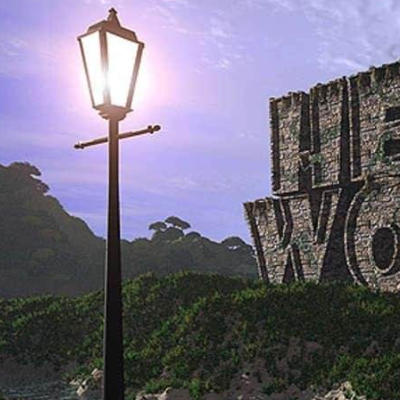gogs 登录并clone项目
gogs: http://git.uninote.com.cn:3000
这里配置ssh 公钥: http://git.uninote.com.cn:3000/user/settings/ssh
demo项目地址:http://git.uninote.com.cn:3000/zhuziheng/wx_arDemo
- cyb 分支
初始化见 readme.md
- 其中
构建 npm菜单位置: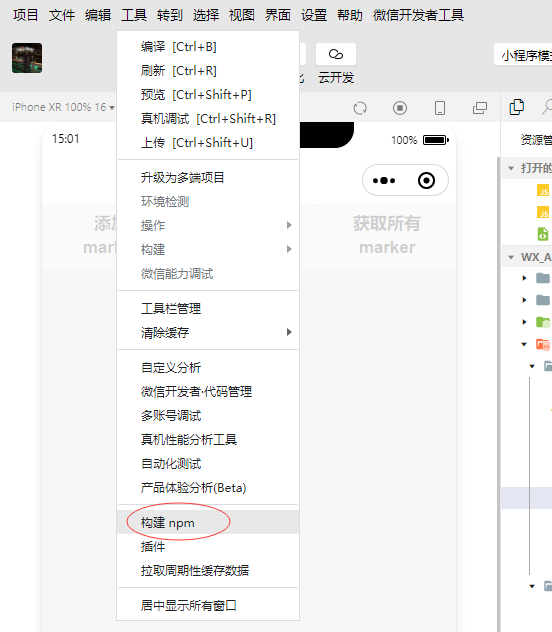
注意事项 & 代码说明
如果看不到模型,把vConsole打开试试:

test1/test3 仅加载模型;loadRender1、2 加载并渲染
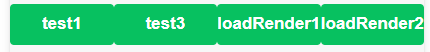
需要真机才能看到渲染效果。
如果不需要启动就渲染,注释掉 initVK 中的 this.loadRender,手动点击 loadRender1、2
initVK() {
// 初始化 threejs
this.initTHREE()
// 自定义初始化
if (this.init) this.init()
this.loadRender("", MODEL_URL1);
TODO
- Stork.glb 需要能看到动画效果,并且缩放到适当的比例
- 旋转、缩放、平移如果调整?
- 交互式调整:比如点击一下按钮,就调用一次 rotateX(1);
模型资源
-
http://admin.bb.uninote.com.cn/oss?path=video/upload/202302/LoadingSpinner.glb
-
http://admin.bb.uninote.com.cn/oss?path=video/upload/202302/Icon_Failure.glb
-
http://admin.bb.uninote.com.cn/oss?path=video/upload/202302/HoloTile.glb
-
https://mmbizwxaminiprogram-1258344707.cos.ap-guangzhou.myqcloud.com/xr-frame/demo/bedroom.glb