ES版本信息
es 版本为 6.4.0 ik 分词器版本 6.4.0 pinyin 分词器 6.4.0
JDK安装
jdk下载链接:https://pan.baidu.com/s/1I8MT59OZ3igUXNyZ1I9lLQ 密码:9kds Linux安装: 解压文件到指定目录,修改系统配置文件/etc/profile 添加以下内容
export JAVA_HOME=你的jdk解压目录(bin的上层目录)
export PATH=$JAVA_HOME/bin:$PATH
ElasticSearch安装
服务器部署
安装分词器插件
- 安装ik分词器插件 链接:https://pan.baidu.com/s/1YDW8x3gfFYU2rcPfAJ0Zrg 密码:tb2c 将分词器插件解压到plugins里面
- 安装pinyin分词器插件 链接:https://pan.baidu.com/s/18tU7rB2ArD0a8OKadCzDFA 密码:4j6b 将分词器插件解压到plugins里面
启动ES
切换到esyonghu,然后执行bin目录下面的elasticsearch文件
给ES建立文章索引
使用postman这类的工具发送请求,或者使用curl的方式建立
postman:
打开postman,在url里面输入以下信息,将途中的ip替换成你的服务器ip,mynote_dev是索引名字
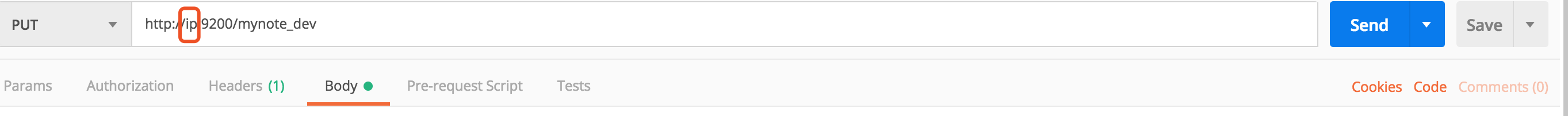 发送参数为:
发送参数为:
{
"settings": {
"analysis": {
"analyzer": {
"ik_pinyin_analyzer": {
"type":"custom",
"tokenizer": "ik_smart",
"filter": ["my_pinyin","word_delimiter"]
}
},
"filter": {
"my_pinyin": {
"keep_joined_full_pinyin": "true",
"keep_none_chinese_in_first_letter": "false",
"lowercase": "true",
"keep_original": "false",
"keep_first_letter": "false",
"trim_whitespace": "true",
"type": "pinyin",
"keep_none_chinese": "false",
"limit_first_letter_length": "16",
"keep_full_pinyin": "true"
}
}
}
},
"mappings":{
"article":{
"properties":{
"abstract":{
"type":"text",
"analyzer":"ik_max_word"
},
"article_id":{
"type":"keyword"
},
"content":{
"type":"text",
"fields":{
"pinyin":{
"type":"text",
"analyzer":"ik_pinyin_analyzer"
}
},
"analyzer":"ik_max_word"
},
"id":{
"type":"long"
},
"recommend":{
"type":"byte"
},
"sort":{
"type":"long"
},
"status":{
"type":"byte"
},
"tag":{
"type":"keyword"
},
"thum":{
"type":"text"
},
"time":{
"type":"date"
},
"title":{
"type":"text",
"fields":{
"keyword":{
"type":"keyword"
},
"pinyin":{
"type":"text",
"analyzer":"ik_pinyin_analyzer"
}
},
"analyzer":"ik_max_word"
},
"updata_time":{
"type":"date"
},
"username":{
"type":"text",
"fields":{
"keyword":{
"type":"keyword"
},
"pinyin":{
"type":"text",
"analyzer":"ik_pinyin_analyzer"
}
},
"analyzer":"ik_max_word"
}
}
}
}
}
点击send即可创建文件


